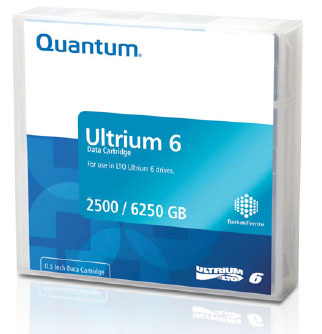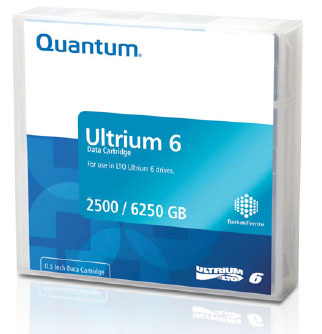
We are offering LTO backups to students and staff. This offline backup helps mitigate risk from ransomeware such as cryptolocker.
Why Tape?
LTO-6 is a tape format that holds 2.5 terabytes of data with a 30 year shelf life. An offline backup helps prevent data loss in the event that your primary and backup hard drive becomes infected by Cryptolocker.
Cryptolocker encrypts your files on infected drives rendering the files useless unless you pay a $2500 fee to the digital terorrists. All your data will be lost if your primary and backup drive is connected at the time of infection (unless you want to pay a $2,500 fee to digital terrorists).
By taking incremental backups to LTO, students will have backups that are stored in a secure, offline location. LTO (and offline backups) come in handy if your house burns down, get in car accident where both drives are destroyed, are robbed while transporting both drives. LTO-6 tapes cost around $80 for 2.5 TB of data, so this is a minimal price to spend on a project that costs $2,000- $3,000 to shoot.
What to Backup
At absolute minimum, we suggest backing up your source material to tape. With tapeless media, you have no “physical” backup of your footage or audio files, so if you’re primary or backup drives get corrupted, you lose everything. By backing up your audio and card footage soon after acquisition, you minimize the risk of losing everything.
Backing up project files (Premiere Pro Project Files or Avid Bins) to LTO after each use would be incredibly tedious and time consuming. A balanced approach to backing up project files would be to do a File -> Save As before opening each project and append a new date at the end. Once you are done editing, upload the file to a personal Google Drive or Dropbox account. This way you have the project file stored in a “secure” location that can be used in conjunction with the footage on LTO. However, once you lock picture (or any other major milestone), you should save the project file to LTO.
Another good thing to backup would be any kind of graphics, VFX or color correction (rendered exports and project files with source files). These materials are extremely time consuming and can break a deadline if corruption occurs. Think After Effects and DaVinci Resolve renders and project files.
Once your project is wrapped and your “final” export has been spit out, place that file on the LTO tape along with any special codecs and players required to use the file.
How to Backup to LTO
Email Support.Westphal [@] Drexel.edu with the subject CineTV LTO Backup to schedule a backup.
Once a backup is schedule and you have procured an Ultrium LTO-6 tape, you will meet with Chip Murphy and he will supervise the backup session.
Please know exactly what directories need to be backed up, as this speeds up the process immensely. Make sure you have the proper USB3 or USB2 cables for your hard drive.
Initializing the tape and setting up the backup queue takes about 15 minutes, but the unsupervised backup process takes hours. Please plan on having some downtime on your project while the files are backed up.